TECH TIPS: WINDOWS 7 LOGONUI BACKGROUND CHANGER
(c) 2013 Huggs / RSC Solutions Ltd.
Everytime you open your PC with Windows 7 installed, it always starts on this screen. Whether it is Home, Professional, Enterprise or Ultimate edition, it has the same logon background screen. Some OEM computer manufacturers has changed this background for their logo --- Is there a way you can customize this too?
As the usual, Microsoft provides registry option for OEM computer manufacturers for them to customize its logon background. You can do it manually by following these steps:
As the usual, Microsoft provides registry option for OEM computer manufacturers for them to customize its logon background. You can do it manually by following these steps:
| 01 - | Open Registry Editor (just type REGEDIT.EXE on start menu) |
| 02 - | Go to this key: |
| | HKEY_LOCAL_MACHINE\SOFTWARE\Microsoft\Windows\CurrentVersion\Authentication\LogonUI\Background |
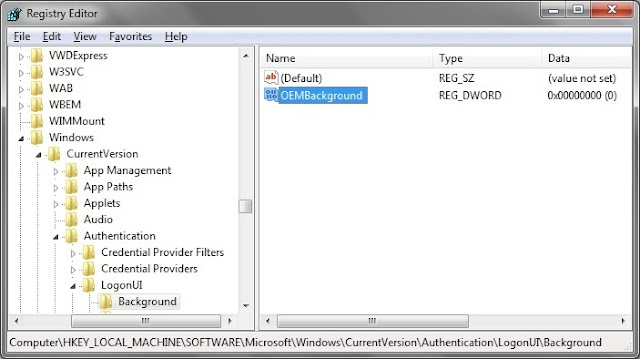
| 03 - | Select the value OEMBackground and change the value data to 1, if this value exist. If not, right-click on the right panel portion of the Registry Editor and click NEW -- DWORD value. Then change its value to 1. |
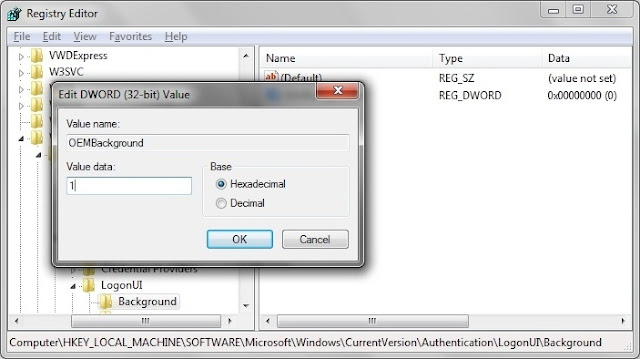
| 04 - | Open your Windows Explorer and go to this location (if not exist, create this one) WINDOWS\system32\oobe\info\backgrounds |
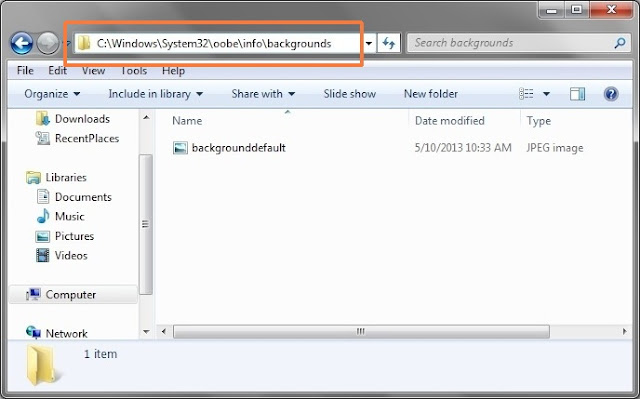
| 05 - | Copy any JPG image file (file size should be smaller than 245KB) to the folder and rename it to backgroundDefault.jpg |
| 06 - | Log-off or lock the computer for you to see the output. |
Note: If the image file is larger than 245KB, it will use the default LogonUI image.
I know that's the hard way procedure for a non-techy person. So I look for an application that simplifies these procedure. I found this small tool that allows you to manipulate LogonUI background for Windows 7 in just few clicks. With a user-friendly interface, no-worry on file size of the image, you're new LogonUI background is ready in no time (credits to Steve Sinchak of Tweak.com).
You can download it here (password "huggs")
Before I find this small tool, I've tried this manual procedure (stated above) with some of my great wallpapers. The LogonUI background can be any resolution as long as the file size of the JPG image won't reach beyond 245KB (that's the critical part though). I use my old Paint Shop Pro to compress the size of the file. I can share them for you to try on your PC too (Resolution: 1366 x 768).
Wallpaper used can be download here (password "huggs")
Now you can shutdown your PC with new background installed...








No comments:
Post a Comment